What if you could reclaim hours each week from the endless HR tasks that bog down your team? HR professionals are under pressure to perfect recruitment, onboarding, payroll, and employee engagement in an increasingly demanding landscape. Using n8n, which offers a solution with its robust 750+ integrations, along with the 2,200+ templates. This article is mainly for HR leaders and practitioners, exploring how n8n can transform your operations. Drawing on expert strategies, we will unveil some best practical workflows to boost efficiency and strategic focus.
Why n8n Matters for HR


HR teams juggle repetitive tasks that drain time and energy. n8n’s visual workflow builder, with nodes for email, calendars, and databases, turns chaos into order. It’s 750+ integrations connect tools like Google Workspace, Slack, and BambooHR, while self-hosting offers scalability. Mastering these automations reduces manual work, minimises errors, and lets HR focus on strategic goals, backed by a vibrant community of users sharing insights.
Also Read: n8n: The New Automation King Redefining Business Efficiency in 2025
Essential Tools for HR Workflows in n8n
- Trigger Nodes: Start workflows with scheduled times or app events (e.g., new email).
- Email Node: Sends automated notifications or updates.
- Google Sheets Node: Manages employee data or tracking logs.
- HTTP Request Node: Integrates with HR platforms like Workday.
- IF Node: Adds conditional logic for dynamic workflows.
Also Read: n8n vs Zapier vs Make: Choosing the Best Automation Tool for 2025
Best n8n Workflows for HR Professionals
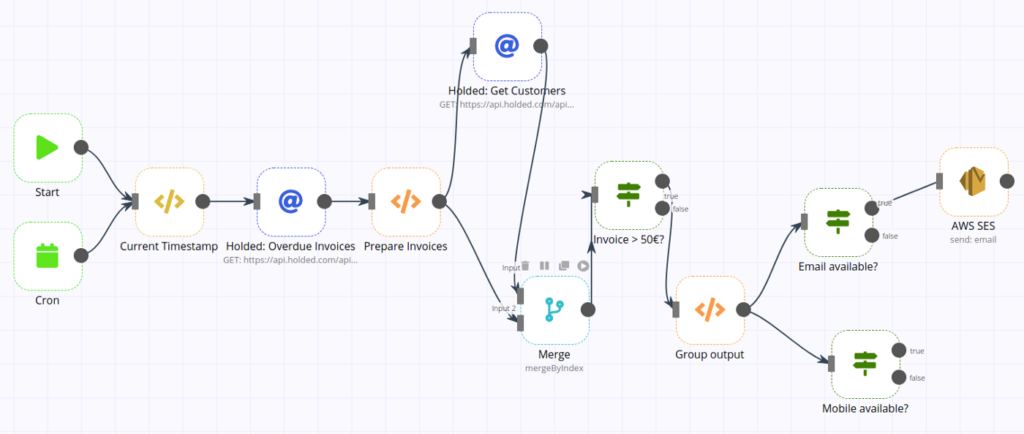
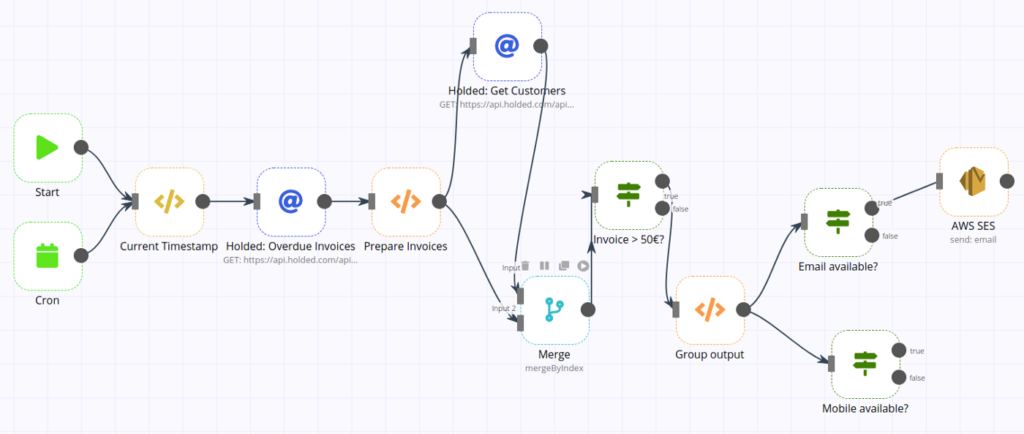
Automated Onboarding Email Sequence
- Purpose: Welcome new hires seamlessly.
- Workflow: Trigger with a new Google Sheets row (new hire), send a welcome email via Gmail, and schedule follow-ups.
- Benefit: Saves 2-3 hours per onboarding, ensuring consistency.
- Setup: Link Sheets and Gmail, set email templates, test with a mock entry.
Also Read: Best AI Tools for Automation in 2025
Leave Request Approver
- Purpose: Streamline leave approvals.
- Workflow: Trigger with a Google Forms submission, notify the manager via Slack, and update a Sheets log.
- Benefit: Cuts approval time by 50%, reducing backlogs.
- Setup: Connect Forms, Slack, and Sheets, and test with a sample request.
Also Read: Best n8n Workflows for Students
Payroll Data Sync
- Purpose: Ensure accurate payroll processing.
- Workflow: Trigger with a weekly schedule, pull employee hours from Trello, and export to QuickBooks via HTTP Request.
- Benefit: Saves 3-4 hours weekly, minimising errors.
- Setup: Configure Trello and QuickBooks API, test with dummy data.
Also Read: Best n8n Workflows to Boost Business Efficiency in 2025
Employee Feedback Collector
- Purpose: Gather and analyse feedback.
- Workflow: Trigger with a new survey response in Typeform, save to Airtable, and send a thank-you email.
- Benefit: Reduces manual entry by 2 hours, improving engagement.
- Setup: Link Typeform and Airtable, set email node, test with a response.
Also Read: Top 7 Paid MCP Servers in 2025
Performance Review Scheduler
- Purpose: Organise review cycles.
- Workflow: Trigger monthly, create Google Calendar events, and notify via Microsoft Teams.
- Benefit: Saves 1-2 hours monthly, ensuring timely reviews.
- Setup: Connect Calendar and Teams, test with a date.
Also Read: Top 6 Open-Source MCP Servers for Developers in 2025
Training Session Reminder
- Purpose: Boost training attendance.
- Workflow: Trigger with a new Zoom meeting, send SMS reminders via Twilio, and log in Notion.
- Benefit: Increases attendance by 20%, saving follow-up time.
- Setup: Link Zoom and Twilio, test with a meeting.
Also Read: 11 Best AI APIs For Developers
Exit Interview Scheduler
- Purpose: Manage employee departures.
- Workflow: Trigger with a resignation email, schedule an interview in Outlook, and notify HR.
- Benefit: Cuts 1-2 hours per exit, improving process flow.
- Setup: Set email trigger, connect Outlook, test with a sample.
Also Read: Best AI Coding Assistants for 2025
Benefits Enrollment Tracker
- Purpose: Monitor enrollment status.
- Workflow: Trigger with a new entry in BambooHR, update a dashboard in Google Data Studio, and alert via email.
- Benefit: Saves 2 hours monthly, ensuring compliance.
- Setup: Link BambooHR, configure Data Studio, test with an entry.
Also Read: 10 Best AI Agents
Employee Anniversary Notifier
- Purpose: Celebrate milestones.
- Workflow: Trigger with a scheduled check of a Sheets list, send congratulatory emails via SendGrid, and post to Slack.
- Benefit: Boosts morale, saving 1 hour monthly.
- Setup: Connect Sheets and SendGrid, test with a date.
Also Read: Best AI Tools for Sales
Compliance Audit Reminder
- Purpose: Stay audit-ready.
- Workflow: Trigger quarterly, pull HR policy updates from a CMS via HTTP Request, and email the team.
- Benefit: Reduces prep time by 3 hours, ensuring compliance.
- Setup: Set HTTP endpoint, link email, test with a schedule.
Also Read: 7 Best AI Tool for UI/UX Designer
Benefits of These Workflows
- Time Savings: Automates 5-10 hours weekly, freeing HR for strategy.
- Error Reduction: Minimizes manual mistakes, enhancing accuracy.
- Employee Satisfaction: Streamlines processes, improving experience.
- Cost-Effective: Fits the free tier or $5-$15 self-hosting budget.
- Scalability: Grows with your team using 750+ integrations.
Also Read: Best AI Tools for Sales
Getting Started with n8n for HR
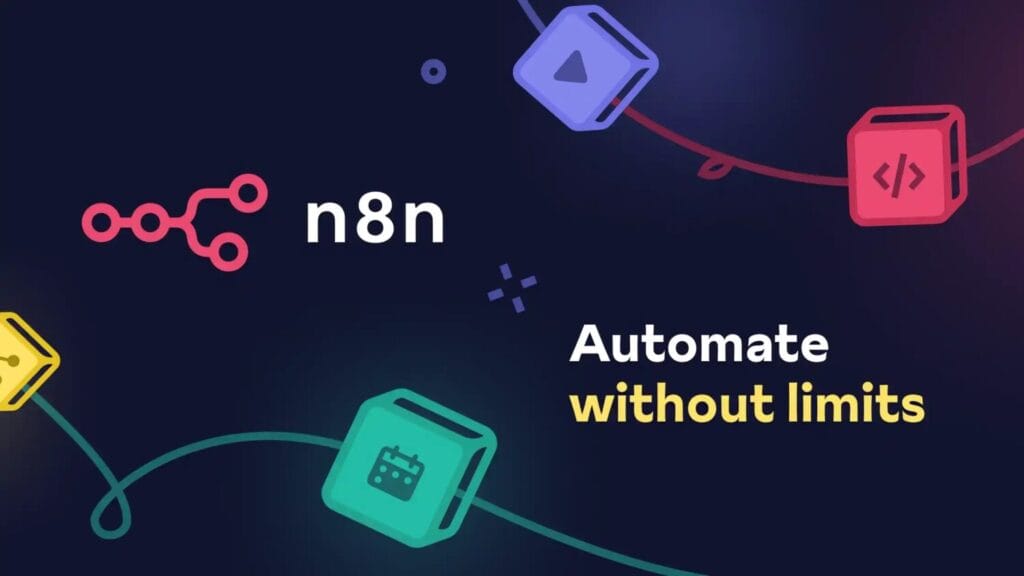
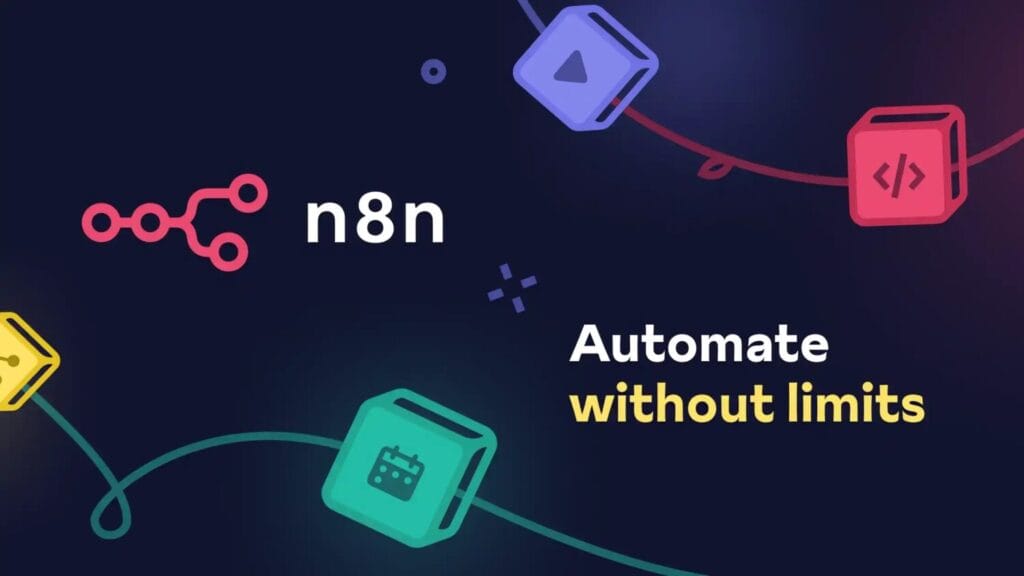
- Sign up at n8n.io for the free trial or self-host on a $5 Digital Ocean droplet.
- Install with
npm install n8n -gor use the cloud, accessing the canvas. - Choose a workflow (e.g., Onboarding Email Sequence) and import a template.
- Add credentials (e.g., Gmail API), test with “Execute,” and activate.
- Join the n8n Forum for HR-specific tips.
Also Read: 8 Best No-Code Development Platforms
Advanced Tips for HR Professionals
- Customize Nodes: Adapt workflows for unique HR tools with the n8n SDK.
- Automate Reports: Use Google Data Studio for real-time HR analytics.
- Secure Data: Encrypt sensitive data in self-hosted setups.
- Schedule Backups: Regularly save workflow JSONs to avoid data loss.
- Train Teams: Share workflows with HR staff via the n8n Forum.
Also Read: Best 9 AI Tools for Startups
Conclusion
As we enter the latter half of 2025, the strategic implementation of these 10 n8n workflows equips HR professionals with a competitive edge in achieving organisational success. By harnessing the platform’s accessible free tier, the economical $5-$15 self-hosted solution, or the comprehensive $25/month Starter plan, HR departments can optimise resource allocation, elevate operational excellence, and prioritise employee well-being, leveraging n8n’s 750+ integrations as a catalyst. This is an invitation to redefine HR’s role; start your journey with a trial, collaborate with the n8n community, and lead with innovation in human resources management.
Frequently Asked Questions (FAQs)
Is n8n suitable for HR teams with no technical background?
Yes, n8n is designed for all skill levels! Its drag-and-drop interface and 2,200+ templates make workflows like the Onboarding Email Sequence easy to set up. Start with the free tier, follow the setup guides, and seek help from the n8n Forum if needed.
Can I use n8n to integrate with my existing HR software?
Absolutely! With 750+ integrations, n8n connects to tools like BambooHR, Workday, and Slack. Use the HTTP Request node to link custom HR platforms, test with dummy data, and consult the n8n Docs for setup details.
How much time can these workflows save my HR team?
These automations can save 5-10 hours weekly. For instance, the Payroll Data Sync cuts 3-4 hours of manual entry, while the Leave Request Approver halves approval time, allowing focus on strategic tasks.
What if a workflow fails to trigger or send notifications?
Check the Execution Panel for errors, verify credentials (e.g., Gmail API), and ensure triggers are active. If issues persist, review self-hosted logs (pm2 logs) for $5-$15 setups or reach out to the n8n community for support.
Is it secure to store sensitive HR data in n8n?
Yes, when self-hosted for $5-$15 monthly, you control data security. Encrypt sensitive fields, back up workflows regularly, and follow n8n’s security best practices from the n8n Docs. The free tier also offers basic security with cloud hosting.



